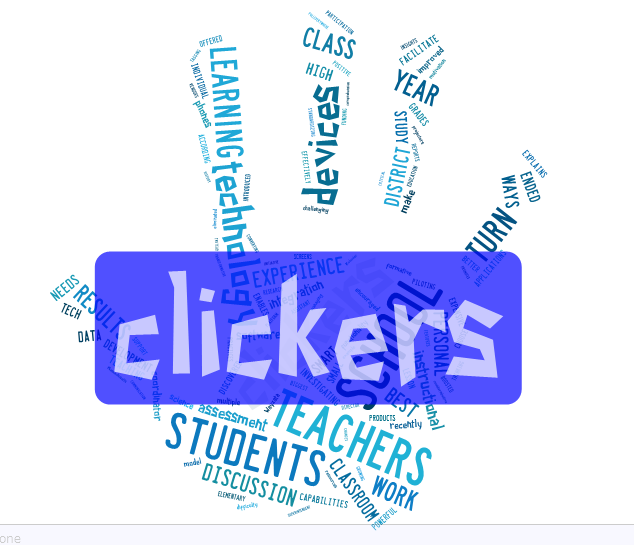With the use of technology, teachers,
"act as a learning catalyst, orchestrating and facilitating activities that spark
defining moments for students".
(Blair, 2012) *Brainstorming Ideas*
When I first started this assignment, I wasn't sure what to write about. Technology is such a broad, growing topic in today's society. I started by researching online and came across a Ted Talk given by Greg Toppo, a educational researcher/reporter who has previously taught in both public and private schools. I thought his Ted Talk was interesting because his premise was that he would make you think about technology differently...and he did just that. He showed that technology isn't just iPads and computers, it's also the development of simpler things such as classroom slates (white boards).
 |
| (Still Shot from Presentation) |
He also stated that animals have been using technology far longer than we have. This is seen with ants carrying leaves down into their colonies to grow fungus on to eat or a monkey using a stick to get hard to reach bugs.
Although this seems like a deviation from the original topic, it's not...
My point is, for all those teacher out there who are afraid of technology, you are already using it! It's in the pencil you hold and the copies you make. Yes, technology in the 21st century is more advanced than a pencil, but we can only continue to develop tools/ideas in our society, by showing a willingness to try new things. Personally, although I tend to get easily frustrated with new technology, I still enjoy learning about it and using it in my classroom. I also can quickly see the impact technology has in my personal day-to-day life given my digital footprint below.
 |
| http://www.easel.ly/ |
*Current Technology Use*
 |
| http://bit.ly/1flPokD |
 |
| http://bit.ly/QvL2S5 |
*Future Integration*
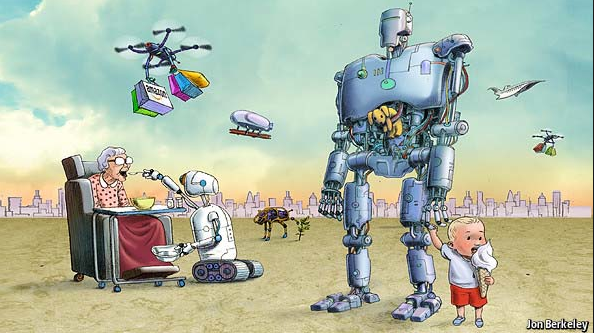 |
| http://bit.ly/1mvBFwE |
There is an article I read in Edutopia about technology integration. It said one of the key ideas is to make the technology in your classroom, "routine and transparent" ("Successful technology", 2007). I like the thought of that. Clearly with any new activity, you have to teach the children proper use and how to navigate, but I like the idea of technology enhancing the learning not distracting the student FROM the learning. The article then went on to discuss the use of project and game based activities, using student response systems, web-based projects, podcasts, google docs and Wikis, and social media to enhance learning through the use of technology ("Successful technology", 2007). I could see myself in the future using more podcasts with my struggling writers who have great thoughts, just get stuck on the mechanics of writing. I could also see myself using google docs as a group brainstorm that leads to quicker, more efficient conversations. If every child is expected to post, then the quiet children who usually don't raise their hand will still have a voice, and the child who doesn't quite understand will be able to look at other student's thoughts for ideas. As stated in a previous post, I am also working with an IT person over April Vacation to further develop my knowledge of student response systems (clickers) and how to use them in the classroom. Given the age range of my student, I do not see them using social media at this point for their learning. I do see the benefits of including social media as students get older. It's one way to get information out and be readily available to answer questions asked by students and parents, but surprisingly and thankfully my students haven't discovered Facebook yet!
*4-Cs*
*4-Cs*
Now, looking ahead as a teacher who is expected to tech to the Common Core and not only getting students "college and career ready", but also preparing students for the future and jobs that don't even exist yet, I will try to focus my instruction around the "Four C's" that were discussed in an article on the NAESP website (Blair, 2012).
CRITICAL THINKING
CREATIVITY
COMMUNICATION
COLLABORATION
References:
Blair, N. (2012, January 1). Technology integration for the new 21st century learner .NAESP; National Association of Elementary School Principals. Retrieved April 20, 2014, from http://www.naesp.org/principal-januaryfebruary-2012-technology/technology-integration-new-21st-century-learner.
Toppo, Greg. (2012, November 21). A different way to think about technology in education. April 20, 2014, from https://www.youtube.com/watch?v=D17P3kqB3_0.
What is successful technology integration?. (2007, November). Edutopia. Retrieved April 20, 2014, from http://www.edutopia.org/technology-integration-guide-description.
**Since been updated